The White Space Merging feature in Print&Share automatically removes empty white space on a document.
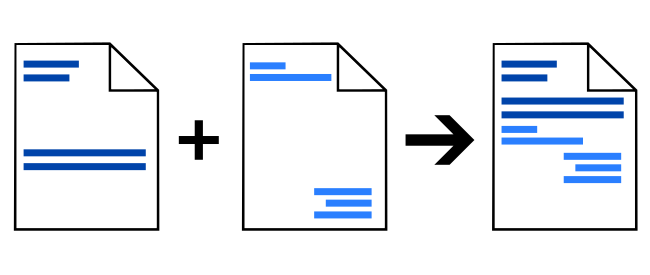
There are options available to fine-tune the automatic removal of white space. You can ignore margins, in case you only want to delete empty space between the top and bottom footer of a document. You can even define the minimum required white space height allowing you to only remove blocks of empty space that fulfill a minimum required height.
See how we reduced the number of pages from 882 to 719 pages by using white space merging on a large document.
We can further reduce the paper waste and save 522 pages, just by combining multiple pages on one sheet.
Learn more about this feature.