When it comes to reducing paper, electricity and related CO2 emissions, Ricoh’s prize-winning Sustainability Optimisation Programme has set a new benchmark for responsible use of resources. Now, with the Print&Share printer driver, a new innovation is added to Ricoh’s impressive sustainability optimisation portfolio. It helps you to reduce paper and avoid paper waste in just one click, reducing both your TCO and CO2 emissions.
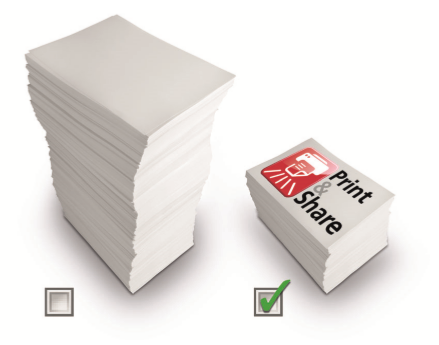
Print&Share is an addition to Ricoh’s green solutions. This intelligent software takes over many repetitive tasks that come with customising, distributing and archiving your most frequently used business documents. On top of that, Print&Share adds sustainable awareness to workflows by reducing paper and eliminating paper waste. It is installed alongside any Ricoh printer driver and works with all Ricoh MFP’s and printers. With just one click you can save stacks of paper - saving money, the environment and your precious time.
Try for FreeBusiness documents can contain unnecessary white areas and even completely unused pages. Many of these pages end up in the wastepaper basket, immediately after coming out of the printer. Ideally, these white areas should be removed before printing instead of afterwards; a tedious layout task - unless Print&Share is installed. Print&Share does it for you - requiring just one click. It evaluates your documents page by page, spotting white areas and re-arranging contents in order to save sheets.
In some cases, one properly formatted double-sided sheet can hold all the information that takes up four sheets. In the conventional way, the reformatting will cost more effort than eventually is saved in terms of printing costs. But with the Print&Share profile, there is just the savings, without the hassle.
Print & Share helps you to save time, money and reduce your impact on the environment, with each print job again.
Try for Free
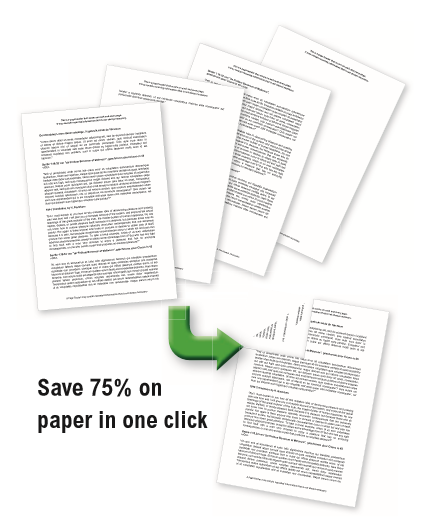
Print&Share is able to merge the relevant contents of several pages on one sheet, skipping white space and uninformative pages. The maximum allowable white space per page can also be defined by setting a content threshold.
For optimal paper saving, the headers and footers can be removed from the printed output. No reformatting required.
Print&Share combines various techniques to ensure the most efficient use of paper sheets. Any of these combinations can be saved as a Print&Share Profile. From that point on, a document is just one click away from the most efficiently printed output possible.
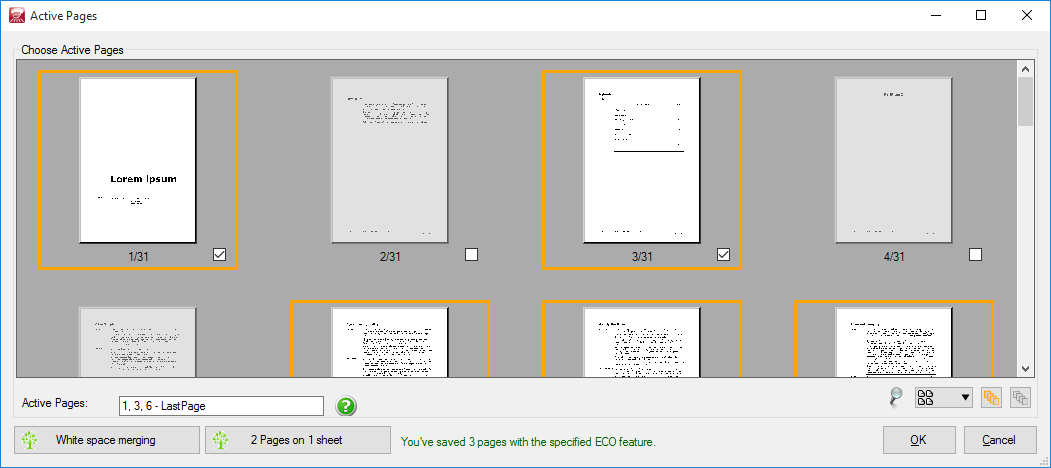
If you allow Ricoh’s Print&Share to ‘read’ your output, it can automatically determine the printing range by text occurrences. Print&Share can e.g. search on “Subject:” and stop printing an e-mail thread after a specified number of recognized occurrences of that specific text, effectively printing only the most recent messages. You don’t need to go through the text again, the software does it for you.
Print&Share can even be programmed to block the printing of certain documents. Blocking criteria can be based on a page count and more - exactly as you want it.
Just click a page thumbnail in the visual thumbnail overview to select or deselect a page for printing. This convenient feature makes it child’s play to skip redundant pages.
Predefined page ranges can be selected with a click on the Page Selection button. For maximum convenience, customised page ranges need to be specified only once.
Scaling down pages and combining them on one single sheet is easy. Activating this option together with the other intelligent features ensures that no sheet will be spilled and no toner wasted, while the printing process will take less of your valuable time.
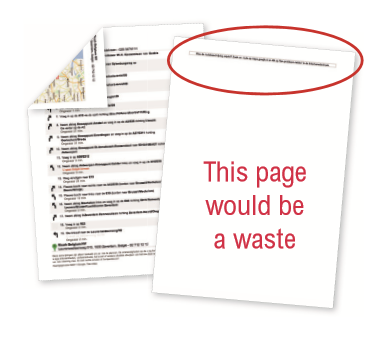
Like other Ricoh sustainability optimisation propositions, Print & Share helps you to save time, money and reduce your impact on the environment, with each print job again. For more information, please go to www.ricoh-europe.com/reduce2grow.